WhatsApp Marketing Software Free Download
Wa Sender 3.5.0 Free Download Link And Keygen Free 1 days
Watch the video below to learn how to activate the trial
After installing and opening the software, you will see a unique code like the one below: “9ACA-64AC-68E1-7D41-C15D-3F7B-A610-0309” Send this code to us via WhatsApp or email, and we’ll send you the activation key within a short time.
WA CRM Version 3 WhatsApp Marketing Software
Watch the video below to learn how to activate the trial
Payment Method: Bangladesh
Send Money Bkash Nagod Rocket: 01521109994
Standard Chartered
Account Number 18956683001
Name: Md. Ashraful Alam
Gulshan Branch 215261726 ( Routing number)
Dhaka-North
International Payment Receive Process:
Binance: ID 992233749
Username Ashraful75
USDT ADDRESS :
TFJMBXpiZeuUQKtpEd7xs8Ug9BxEdFpgxM
Select Network: TRX Tron (TRC20)
-
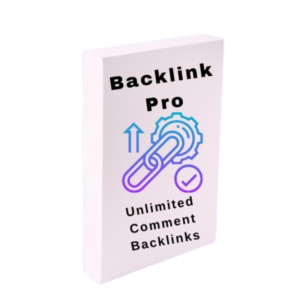
Backlink PRO – Unlimited SEO Blog Comment Backlink Software
$8.00 Buy Now -

WA SENDER 3.5.0 WhatsApp Marketing Software free Download File
$5.00 – $15.00 Select options This product has multiple variants. The options may be chosen on the product page -
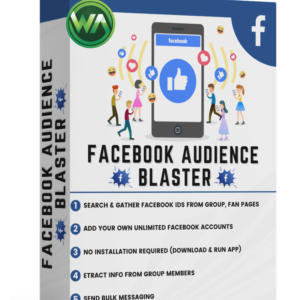
Facebook Blaster: Make Facebook Marketing Effortless!
$5.00 – $10.00 Select options This product has multiple variants. The options may be chosen on the product page -

Best Telegram Marketing Software (2024) BD/Worldwide | TexApi | Telegram Scraper & Bulk Message Sender
$5.00 – $15.00 Select options This product has multiple variants. The options may be chosen on the product page -
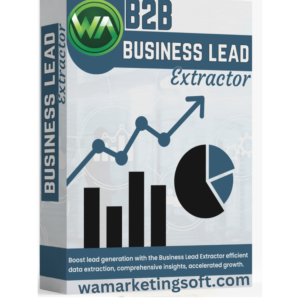
Business Lead Extractor – Best Lead Generation Software for Bangladesh & Worldwide
$10.00 – $30.00 Select options This product has multiple variants. The options may be chosen on the product page -

DRPU: The Best Bulk SMS Service Provider in Bangladesh and Worldwide
$20.00 – $30.00 Select options This product has multiple variants. The options may be chosen on the product page -
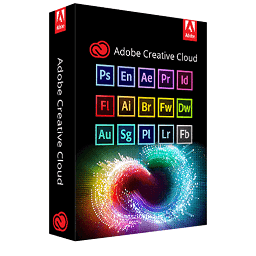
Adobe Master Collection 2020 Premium BD – Lifetime Activated & All Adobe Tools Included
$5.00 Buy Now -

5 Types of 1200 High-Quality Backlinks with Domain Authority Increase
$30.00 Buy Now -

Buy Facebook BIN Number in Bangladesh – Save 15% VAT and Secure Your Ads
$3.00 Buy Now -

Exclusive Bangladeshi Product Landing Pages
$5.00 Buy Now -
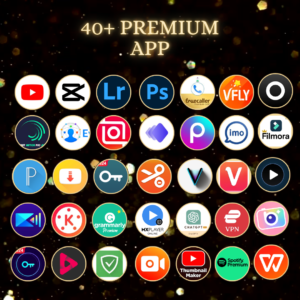
Lifetime Access to 44+ Premium Apps – All Features Unlocked
$2.00 Buy Now -

Google & Bing Map Data Extractor Software in Bangladesh – Powerful Tool for Lead Generation and Market Insights
$5.00 Buy Now -

Instabot Pro Software – Advanced Instagram Automation Tool for Enhanced Engagement & Growth || Instagram Software in Bangla
$10.00 Buy Now -

Simple Sender WhatsApp Bulk sending Multiple Account Login auto-rotation feature.|| Whatsapp Marketing Software
$10.00 – $20.00 Select options This product has multiple variants. The options may be chosen on the product page -

WhatsBot: WhatsApp Marketing Software Bot & Chat Module for Perfex CRM
$5.00 – $15.00 Select options This product has multiple variants. The options may be chosen on the product page -

BotMaster whatsapp business sender bulk Marketing Software
$5.00 Buy Now
Caution: Risks of Using Third-Party APIs for WhatsApp Marketing
Violation of WhatsApp Terms of Service: Using third-party APIs to automate WhatsApp marketing may violate WhatsApp’s terms of service. WhatsApp strictly prohibits automated or bulk messaging, and using unauthorized APIs for marketing purposes can lead to the suspension or banning of your WhatsApp account.
Security and Privacy Concerns: Third-party APIs may not have the same level of security and privacy standards as official WhatsApp channels. Entrusting your marketing activities to third-party providers could expose your business and customers to data breaches or privacy violations.
Risk of Account Suspension: WhatsApp actively monitors and cracks down on unauthorized usage of its platform for marketing purposes. If your account is flagged for suspicious activity related to third-party APIs, it may result in temporary or permanent suspension, disrupting your marketing efforts and damaging your brand reputation.
Limited Functionality and Support: Third-party APIs may offer limited functionality compared to official WhatsApp Business APIs. You may encounter restrictions on the types of messages you can send, the volume of messages allowed, and the level of support available in case of technical issues or compliance concerns.
Legal and Regulatory Compliance: Depending on your location and the nature of your business, using third-party APIs for WhatsApp marketing may pose legal and regulatory risks. Ensure that your marketing activities comply with relevant laws and regulations governing data protection, electronic communications, and consumer rights.
Antiban Tips for WhatsApp Marketing
Establishing Credibility (Must Follow)
- Warm Up Your Number: Engage in regular activity on WhatsApp with your new number for 20 to 30 days before using it for marketing. This includes personal messaging, group participation, and interaction with others. Building a history of legitimate usage reduces the risk of being flagged as spam.
Message Sending Strategies
- Time Gaps Between Messages: Maintain time gaps of 20 to 30 seconds between each bulk message to avoid triggering spam filters. Sending messages too quickly may raise suspicions, so pacing is crucial.
- Message Limits per Hour: Limit the number of messages sent per hour to a range of 200 to 300. This helps maintain a reasonable pace, preventing overwhelming recipients and triggering spam filters.
- Intervals and Breaks: Include breaks after every 20 messages and take a longer break of 30 to 60 minutes after completing a messaging slot. These intervals create a more natural communication pattern, reducing the chances of being marked as spam.
- Save Receiver’s Number: If you are planning to send bulk messages, ensure to save the receiver’s number in your phone contact list at least one day in advance, preferably using Google Contacts.
Diversifying Recipients
- Mix Family/Friend Numbers: Include a family member’s or friend’s number in your messaging list after every 15 to 20 recipients. This increases the chance of genuine engagement and lowers the risk of being marked as a spammer.
Risk Mitigation
- Potential for Number Bans: Despite following guidelines, there’s a risk of number bans. Encourage receivers to provide feedback by replying with “NO” to avoid unnecessary reports. Negative replies before reporting can serve as evidence of consent.
- Contact WhatsApp Support: If your number gets blocked, reach out to WhatsApp Support directly from your WhatsApp Messenger. This initiates an automatic email with your device log, aiding in the investigation and potential reactivation of your account.
Additional Warming Techniques
- Register for a New WhatsApp Account: Obtain a virtual number and leave it on your mobile for 7 days without activity. Join groups, engage in conversations for 7-10 days, and then employ warming techniques for another 7-10 days.
- Gradual Message Increase: Start with 10 messages per day and incrementally increase by 10 messages daily. This gradual approach strengthens your number for bulk messaging.
- Use Additional Virtual Numbers: Consider purchasing new virtual numbers and prepare them similarly for messaging.
- Account Selection: Avoid using your main personal account for marketing; opt for a new account number and warm it up.
- Start Small with Bulk Messages: Begin sending bulk messages from a new account with a small quantity to minimize risks.
- Message Composition: Craft messages in a way that recipients are less likely to report them as spam, addressing a critical issue with new accounts.
- Utilize Multi Message and Spintax Options: Employ options that allow you to write the same message in different ways, reducing the chances of triggering spam filters.
- Message Sending Cap: Do not exceed 300 messages per hour, utilizing features in tools like Bulk Whatsapp Sender to set caps on message sending.
- Opt-In Users Only: Send messages exclusively to opt-in users to ensure compliance with anti-spam
Important Announcement Regarding the Bulk Add Group Member Feature in WaSender:
To utilize the Bulk Group Add Member feature, follow these steps:
-Save all contacts to your contact list.
-Refresh your contact list in WhatsApp.
-Add the same members to the group.
-To streamline this process, use our Google Contacts CSV generator:
- Import all numbers into the tool.
- Generate a CSV file.
- Import the CSV file into your contacts.google.com account.
Next, sync these contacts with your device’s WhatsApp with same Gmail account.
Once all numbers are added to your contacts, proceed to: Import the same numbers using the Group Member Adder tool.
Note: The Group Member Adder tool carries a risk of being banned. Only use this tool if you are willing to accept this risk.


